SilverStone LC17
Nov 1st, 2005 | By Archive
SilverStone LC17
Date
: 11/1/05 – 01:21:43 AM
Author
:
Category
: Cases
Page 1 : Introduction
Manufacturer:
SilverStone
Price:
NA
Coming closer to another new year, SilverStone is becoming a much more prominent force in the market for cases, power supplies and coolers. I can still remember when the company was still putting together their first website and the handful of products they had to debut with.

Looking at the same company today, it's visible that they have experienced tremendous growth. One look through Newegg's listing of SilverStone chassis alone results in a large selection. Of that selection, many are HTPCs or Home Theater PCs for those new to the idea. These are chassis designed to fit into a home theater environment where you can use the machine to stream media to a TV, stereo, or whatever you want to do from the comfort of your sofa.
Now there's nothing to stop anyone from using these as regular desktop cases; they're attractive, come in small sizes, and tend to be suited well for that classic desktop arrangement. What we'll look at today isn't the smallest of HTPC cases, but I'll guide you through one of SilverStone's many options. In a word, this case is elegant. Looks aren't everything however, and so we set off to give interested readers an idea of how functional this case is. Read on…
Page 2 : Specifications
Gathered from SilverStone's website are the specifications for the LC17 case:
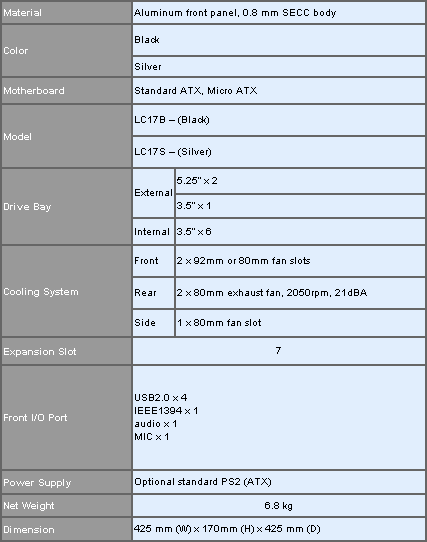
And these features:
Next generation cooling performance
Outstanding potential for silent operation
Superior storage capacity
Rackmount ready
New Maglev bearing fans included
I'm not sure what the intensions were, but the case also has screw holes on the left and right sides for installation into a rack.
Page 3 : Package
I'm not really too big on packaging. I like to see ample protection and prefer packages that allow me to easily get at the product. For the LC17, SilverStone manages both perfectly. Those looking to pick this up at retail will be treated to a full-color box with plenty of information contained on it.

Inside the package is a foam insulated, plastic protected SilverStone LC17 case. Inside that case is where SilverStone packages a small white cardboard box containing the manual and miscellaneous parts. Of those parts, you have a small bag of screws and motherboard standoffs, two strips of double-sided tape, and an attachment that allows the case to be secured via lock.

The manual is more akin to a quick installation guide and is quite helpful in determining the order in which components should be installed.
Page 4 : Exterior
The front of the case features an all brushed aluminum look. You can see here that the body behind the front bezel is made of steel. The look, much like other SilverStone cases, is very attractive. The quality of the power and reset switches are akin to expensive stereo equipment in not only look, but feel as well; right down to the very sound they make as you press them.
With the front of this case, SilverStone has also chosen to sacrifice functions in favor of better form. While you are certainly able to remove the front IO panel and place in there what you like, the 5.25" external bays will limit you to use for optical drives and internal hard drives.

The front IO grants you great connectivity options. The inclusion of a IEEE 1394 (FireWire) port is great to have for many digital camcorders, and having good supply of USB connections up front is also quite convenient. All these stay nicely hidden by a sturdy aluminum door.

The top panel is secured with four screws. There are seven expansion bays, dual exhaust fans with fan grills on both the interior and exterior, space for the IO shield, and space for a standard power supply. If you were to place this case on its side it would be apparent how close the overall size is to a mid tower. However, where SilverStone seems to have trimmed some of the size is in the length of the case.

The side next to the power supply features a large mesh grill allowing for some power supplies to draw air in from the outside. I've read many who have listed this as a gripe, but in my opinion, it's an excellent design decision. For one, there's no shortage of exhaust fans. Two, power supplies get hot themselves and this allows the power supply to run cooler and more stable.
You may also notice that by positioning hard drives in the cage directly in front of the power supply, further aided if you place a fan in front of the cage and have a power supply with a front intake fan, heat from a large collection of hard drives can be quickly channeled out of the system.

The opposite side of the case has a smaller mesh grill for mounting another 80 mm fan. This fan position would be best suited as an intake in most situations.

Last, before we look inside, we have the bottom of the case. The feet are of a high quality make and should blend in well with the home theater environment. The feet are padded on the bottom which helps to reduce slipping, scratches, vibration, and noises caused by vibration.
There are also vents along the front bezel allow for air to come into the system.

Page 5 : Interior
This overhead shown below is taken from SilverStone's site, and shows the layout of the motherboard area well. Notice how the 5.25" tray does jut out over the area where the motherboard resides.

The interior of the case focuses around cooling. While I can't say the design is roomy, SilverStone has built in a lot of places to mount fans. Thermal seem to have been at the top of SilverStone's list with this case. There are spots in front of each 3.5" HDD cage for mounting either 80 or 92 mm fans types.
With their focus on keeping air moving, the two rear fans are positioned in a sort of 'CPU thermal zone'. I personally think you could say that about a lot of cases, but it's something SilverStone explicitly points out in their description of this product.

The entire body of the case is constructed from strong 0.8 mm SECC. To ensure that the stacking of heavy equipment won't cause the case to collapse on itself, SilverStone has placed a steel crossbar along the middle portion of the case.

Nothing about this case is tool-less. As is visible in the picture below, the crossbar, drive cages and drive bezels are all secured with screws which will require a screwdriver. This wasn't a problem for me, but for some it is a gripe.

With the drive cages removed, we can see the very front of the cases' interior better. With some play, the circular steel cutouts come out allowing for some airflow to any front mounted fans. The aluminum drive bezels are clearly visible and require some detachment from the case in order to use them. We can also see where the front panel and IO wires are led through.

One thing I was concerned about with such tight spaces in this case were the drive cages, and specifically, how easily they would be to remove if there was a motherboard already installed. Well, the lips on both 3.5" cages only require being placed ~5 mm back in order to slide them forward into their proper positions. It seems sound enough.

And last, we have a shot of the fan SilverStone includes. They give you two of them, and wasn't able to find more information about them besides that listed in the specifications.

Page 6 : Installation
A total system install can take less than a half hour. This case took me probably twice that. Being patient is important, especially when you've invested some of your hard earned money into something. I first recommend to give the manual (aka quick installation guide) a quick skim to get the proper feel for the order in which things should best be installed.

This is just what I did and with only a few things out of order, I ended up getting quite a bit to fit in this cramped space. The install was not without it's frustration however. Seeing as how I wasn't going to transfer this system back over to the Wave Master anytime soon, I wanted to set it up exactly how I would if I were going to use it daily (which I nearly do). This included mounting four hard drives (only three were running throughout testing) across the top two seats of both cages along with an additional 80 mm fan in front of each (these front fans were disabled throughout testing to match the Wave Master configuration).

All was well and good until I needed to re-insert the hard drive cage in front of the power supply. I eventually got it seated, but I couldn't help but wonder why on earth SilverStone couldn't have spared 1 to 2 more inches in length. Needless to say, things would have gone much smoother had I not insisted on using front intake fans; I care about the data on my drives.

With enough patience and careful planning, most shouldn't have too much trouble doing an install with this case. To avoid a lot of cable clutter, a modular power supply would be especially useful for this case. Otherwise, the only other unique installation procedure is attaching the aluminum drive bezel to the optical drive with double-sided tape. Performing this task takes about 5 minutes if you're striving for perfection.
Page 7 : Performance
Pentium 4E 2.8 GHz @ 3.2 GHz
Thermalright XP-120 w/120mm SilverStone FMC3XW Fan (set to low, 1300 RPM)
2 * 512 MB Patriot PC2-5600 +XBLK DDR2 Memory
Hitachi 80 GB 7200 RPM PATA Hard Drive
Seagate 80 GB 7200 RPM SATA Hard Drive
2 * Western Digital 250 GB 7200 RPM SATA Hard Drives
MSI 915G Combo-FR Motherboard
HIS X700Pro IceQ Turbo PCI-E Video Card (fan at 100%)
Raidmax RX-520XPW Power Supply
Windows XP Pro SP2 + Latest Drivers, Updates
Cases:
SilverStone SST-LC17
Loading up each case was done by running RC-5 72 for four hours before recording the temperature from a probe placed next to the crossbar on the LC17 and along the side panel for the Wave Master. The results were not entirely surprising, as I recorded 26.7° C for the LC17 and 36.1° C for the Wave Master. That's quite a difference and quite a jump up from the 27.1° C I had recorded when I initially reviewed the Wave Master. At that time, there was only one hard drive in the system and active, the CPU was not running as hot, and the system had that extra exhaust fan. So from my observations, the LC17 cools incredibly well.
As for noise levels, the LC17 didn't impress as much, but did stay competitive with the Wave Master configuration. Measured from 2 feet, the Wave Master exhibited 37.4 dBA while the LC17 exhibited 38.3 dBA. Both were fairly quiet, but each could benefit from some adjustments to their fans in order to reach inaudible levels.
Page 8 : Conclusion
The
SilverStone SST-LC17
is an attractive case. For an HTPC/desktop solution, it offers very competitive cooling and does this well right out of the box. What it could stand to improve on though is the interior arrangement by either going to a micro ATX only design (and then rearranging the layout) or increasing the length one or two inches. Anyone who tries to take advantage of the full expansion capabilities of this case are likely to run into some frustration along the way. Sure things will fit, but it isn't exactly easy sometimes.
The case isn't perfect, hindered only by space when it gets loaded up with many components. Otherwise, the case has a lot to offer anyone looking to build a very nice HTPC/desktop system that won't sacrifice too much compared to a tower.
Advantages
Quiet operation
Great looks
Good expansion for an HTPC
Great cooling
Disadvantages
Can get quite cramped
Front bezel could be limiting for some
I'd like to thank the people at SilverStone for supplying this case for testing.